
Cubot X20 Pro – is the phone that looks like a flagship but it doesn’t cost as much as a flagship. You can find this phone (Gearbest Link) for about $150 and for the price it does offer pretty good value. But you have to keep in mind that there are a lot of phones around 150 dollars that are pretty good as well.
Display
On the front, we have a 6.3″ screen that has a 1080p resolution and the screen does look really good. We have great vehicles but unfortunately, the screen doesn’t get super bright, so whenever you take the phone outside in direct sunlight — it is a bit difficult to see.
The frame is made out of metal, the frame does look like an iPhone. The back is also made out of glass, just like the front. That gives you a more premium look and feel.
Cameras

On the back, we have three cameras and one of those cameras is an ultra-wide lens. When I first got this phone Cubot asked me to wait to get a couple of updates before reviewing this phone. So I waited then I got a couple of updates and now I can actually talk about the cameras and show some sample pictures.
I was quite excited to get an ultra-wide lens on a phone this cheap, but after taking a few pictures with the ultra-wide lens, my excitement kind of went away. All the pictures kind of look the same: the center is sharp but everything to the right and to the left of the picture is very blurry and very out of focus.

Pretty much every single picture that I took with the ultra-wide lens is unusable, in my opinion. I’m not sure if they can fix that with some future software updates but as of now, I’m going to say the ultra-wide lens is kind of unusable.
The main lens can take decent looking pictures but the pictures aren’t anything mind-blowing. I’m not going to say that this phone is a great phone for pictures because there are just so many other options out there that are better.

If you’re using the portrait mode pictures, surprisingly enough the phone can actually take decent looking portrait mode pictures with that bokeh effect.
Sometimes it’s difficult to focus on the subject but when it does focus on the subject the pictures do look decent. So, unfortunately, the cameras weren’t as great as I thought.
As for video recording, Cubot X20 Pro can record in 1080p. That’s the maximum recording resolution but that doesn’t seem to be any type of image stabilization. So if you’re walking or if your hands are shaking they’re probably going to get a lot of movement in your videos. Not to mention the focus doesn’t seem to do that great. If you look at the footage it loses focus every couple of seconds. The video recordings aren’t that mind-blowing, so you’re definitely not going to buy this phone for video recordings.

The phone supports a night mode as well but every time you use the night mode, let’s say to take the picture during the night, all the pictures turn out very strange. You’re probably better off to turn off the night mode and never use it. So yeah, you’re definitely not going to buy this phone for its cameras.
On the front, we have a 13-megapixel camera. The camera will do okay for selfies as long as you have plenty of light. If you don’t have plenty of light, of course, the pictures aren’t going to turn out that great.
The front-facing camera also used to unlock the phone, so for face unlocking. Keep in mind that that’s not the most secure way to keep your own phone locked. Unfortunately, the phone doesn’t have a fingerprint scanner. So you basically have to rely on the face unlocking or on your passcode. I wish the phone would’ve had the fingerprint scanner somewhere.

We are moving on to some more positive things. First of all, the phone has a notification light. The notification light is very small and it’s in the speaker at the top. It’s very small but at least it’s there.
Battery and storage

The 4000 mAh battery inside will keep you going for between six to seven hours of screen on time. That’s not bad, considering that we have a 6.3″ screen. The phone takes about 2h 20 min to be fully charged. So from 0 to 100 through a USB-C port at the bottom.
Out of the 128 gigs of internal storage, that the phone comes with, you get about 110 gigs left after the operating system. The phone can also take an SD card (Amazon Link). You can either use two SIM cards at the same time or an SD card and a SIM card.

Something worth mentioning is the fact that the phone is not going to work up in the US with some US carriers. You’re probably going to be able to get the phone working on 2g but is definitely not going to work on 3G and on 4G. You may want to skip this one if you are located in the US.
Performance
Cubot X20 Pro runs stock Android 9 and the launcher look just like the launcher that you would get on the Google Pixel. There are no apps that come pre-installed aside from the Google Apps. That’s definitely a great thing and something that we’ve seen in the past other Cubot devices.

Pretty much all the apps that you’re going to try on this phone will work great. I mean we don’t have the most powerful CPU out there, we have Mediatek Helio P60. But this processor is more than enough to do good for apps like Facebook, Instagram, Twitter, Chrome, etc.
I even played some games on it. For example, I played PUBG and it seems to work ok. Well, maybe there are a couple of skipped frames, but definitely good enough. For its price, I feel like the performance is more than okay and the phone will do great for day-to-day usage.

The GPS unit inside works really good as well. It only takes a couple of seconds to find your location. The phone has all the sensors that you would find them in a flagship, so definitely good for around $150.
As for connectivity, the phone supports 4G connectivity, but as I said before, you should check the bands before buying this device. It also supports dual-band Wi-Fi. Unfortunately, we don’t have NFC, so you’re not gonna be able to make payments with this phone. Overall I am okay with the performance and the connectivity offered for this price.
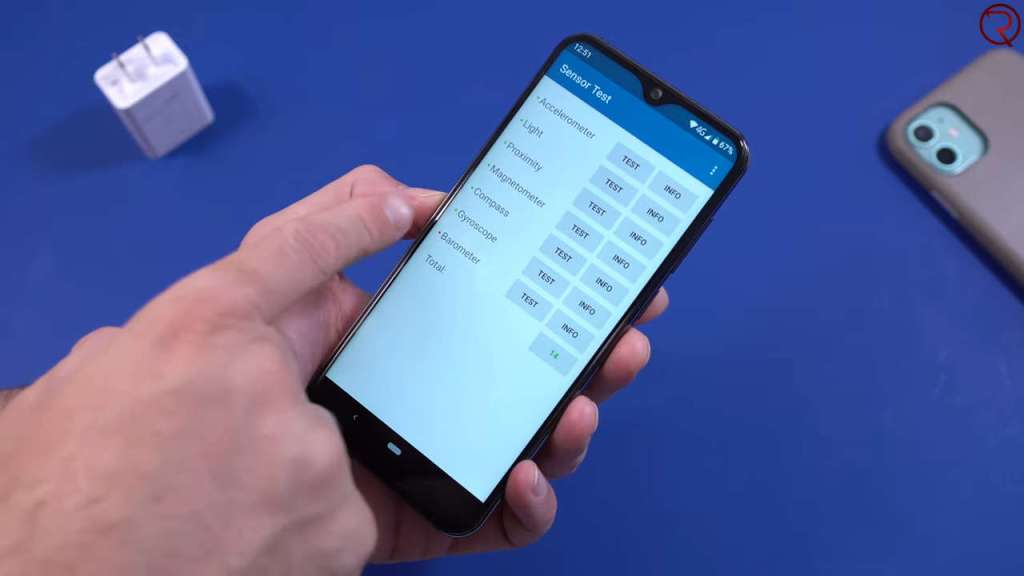
Conclusion
For its price, I feel that the phone looks and feels really premium. It’s actually better than a lot of cheaper devices available on the market.
The performance is decent enough so you can use the phone as a day-to-day phone. The cameras are average or just below average.
The speaker at the bottom sounds average as well, it doesn’t get super loud but it doesn’t sound that distorted either.
I wish they would have included the 3.5 mm audio jack. When you buy a phone this cheap you expecting to use wired headphones because you don’t spend hundreds of dollars on Bluetooth headphones that sound good. So they should have added that and the cameras should have been a bit better.
But overall for $150, if you want to have something that looks a bit different, this could be a good choice.
Find Cubot X20 Pro at
Gearbest: http://bit.ly/2mo3a5Y
Aliexpress: https://ali.ski/O8Chz
Watch full review in video format with video and audio samples: